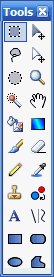| PC Classes : Paint NET 05-Rotate Slightly |
Fix Corners - Rectangle Select Method
Find the "Tools" bar, and click on the dotted rectangle in the upper left corner. This will let you "select" a rectangle on the photo.
open full sized image
| 1 2 3 4 5 6 7 8 9 10 11 12 13 14 15 16 17 18 19 20 |
12 of 20