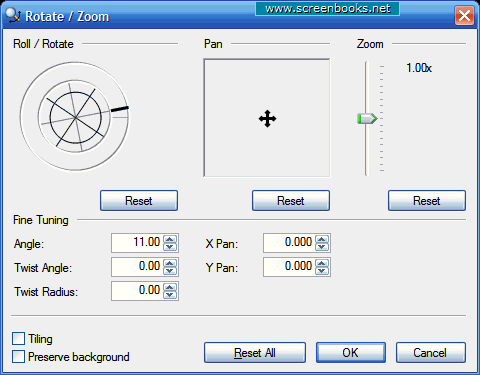| PC Classes : Paint NET 05-Rotate Slightly |
Rotate/Zoom Method - Set Angle to 11 Degrees
Click the up-arrow 11 times until it comes to 11 degrees. If you do this slowly, you will see the picture rotate slightly (1 degree) with each click. 11 degrees is what it takes to make this photo approximately level. Your photo may require a slightly different amount.
Click the "OK" button after you have set the angle to 11 degrees. This will cause the picture to be set at the correct angle.
open full sized image
| 1 2 3 4 5 6 7 8 9 10 11 12 13 14 15 16 17 18 19 20 |
6 of 20