| PC Classes : Paint NET 05-Rotate Slightly |
Rotate/Zoom Method - Select "Angle"
When you click on "Layers", and "Rotate/Zoom'", the dialog box shown below appears. You can move this dialog box around by holding your left mouse button down on the blue header bar, and moving your mouse. We will rotate the picture by clicking the "up" or "down" button on the "Angle" box. Or you can type an angle in directly.
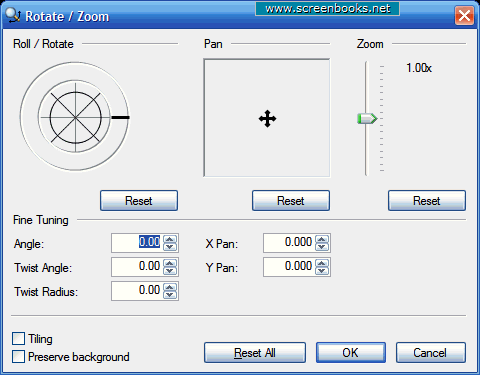
|
| 1 2 3 4 5 6 7 8 9 10 11 12 13 14 15 16 17 18 19 20 |
5 of 20
