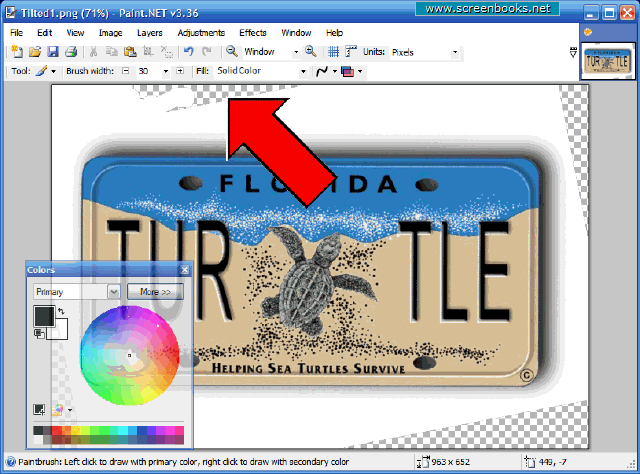| PC Classes : Paint NET 05-Rotate Slightly |
Rotate/Zoom Method - Fixing the Corners
One of the issues always faced when rotating a photo, is that the corners will appear blank where the photo is rotated. This makes sense, because the photo didn't have any information in the corners, so where would it come from :).
There are two ways to fix this. In this picture, the background is white, so it is easy to just paint the corners white, and that fixes it. To paint the corners white, just click on the "Paintbrush" icon on the Toolbar. Then click on "Brush Width" to change it from "2" to something like "30". Then put the mouse cursor in the corner, hold the right-mouse button down, and "paint" in the missing white corners. If you get black, then either click the "switch" arrow on the colors Toolbar, or hold down the "right" mouse button, instead of the left mouse button.
If the corners weren't white, then the other way to fix it would be to crop the photo to a smaller size, to hide the fact that the corners are blank. This is covered in Tutorial number 8-Crop a Photo.
open full sized image
| 1 2 3 4 5 6 7 8 9 10 11 12 13 14 15 16 17 18 19 20 |