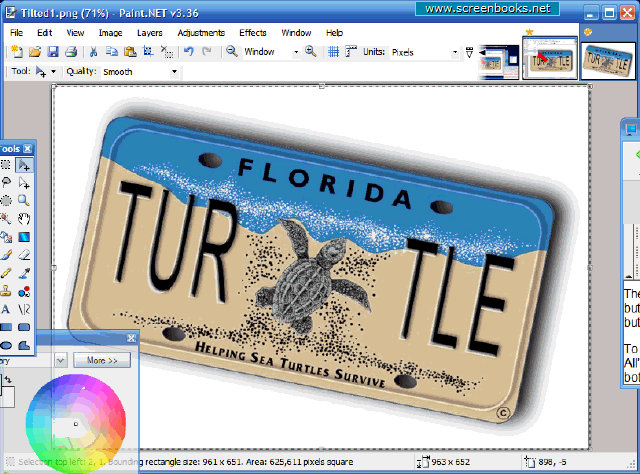| PC Classes : Paint NET 05-Rotate Slightly |
Right-Mouse Button Method - Select All
The next method to rotate a photo slightly is to "Select All", and then hold the right-mouse button down, and while holding it down, move your mouse. It takes a little experimenting, but you can rotate the picture any way you want.
To start, let's open the Turtle picture again. If you recall, the keyboard shortcut for "Select All" is "CTRL+A", so hold the CTRL key down, and press the "A" key firmly. Then let them both go. This has "selected" all of the photo.
open full sized image
| 1 2 3 4 5 6 7 8 9 10 11 12 13 14 15 16 17 18 19 20 |
9 of 20