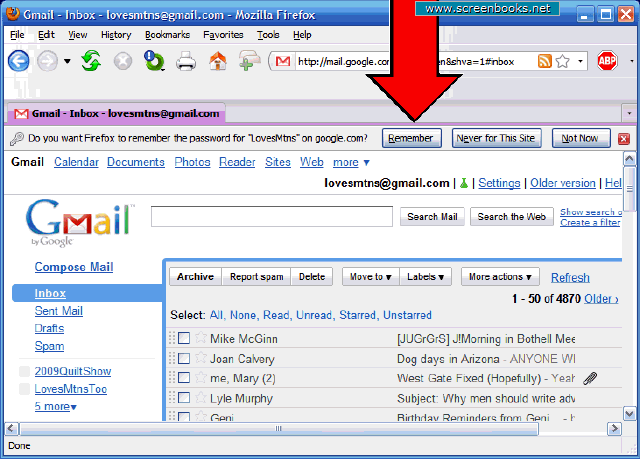| PC Classes : Free Programs 7-Mozilla Firefox |
Firefox - Bookmarks Toolbar (Continued)
Firefox has a superb feature to save passwords. When you login to email or any other login, you will see a temporary line show up, as shown below, where it asks, "Do you want Firefox to remember the password for "LovesMtns" on google.com?", followed by three buttons, "Remember", "Never for this Site", and "Not Now".
For your home use, just click "Remember". If you are visiting others and using THEIR computers, then you would click, "Never for this Site", or if you just don't ever want it to remember a password for a specific site. If you aren't sure, just click, "Not Now", and Firefox will just ask you again the next time it comes up.
So, for me in this case, I am going to click "Remember".
open full sized image
| 1 2 3 4 5 6 7 8 9 10 11 12 13 14 15 16 17 18 19 20 21 22 23 24 25 26 27 28 29 30 31 32 33 34 35 36 37 38 39 40 |
31 of 40