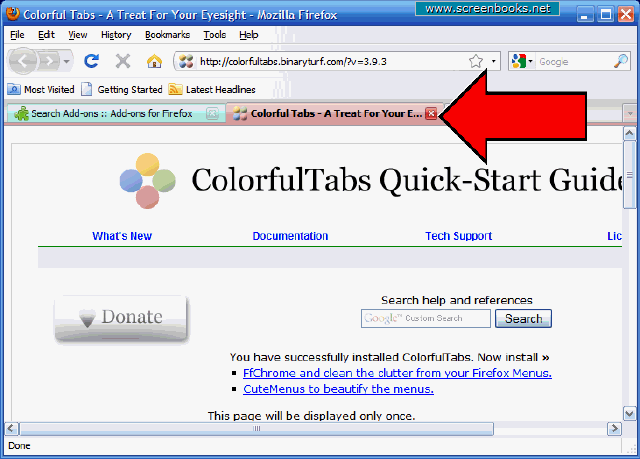| PC Classes : Free Programs 7-Mozilla Firefox |
Firefox - Installing Add-Ons - Step 7
A new tab will open (look at the attractive colors :). Just click the red "X" on the right tab to close it. This will return you to the "Add-ons" screen. This completes the installation of one add-on. Repeat steps 1-7 for each of the add-ons. For the WOT add-on, it will ask you to "Accept" their license. Be sure to do that. Then you can close their tab two.
The last addon, "Adblock Plus" has one additional step. After you install it, the screen on the next page will show up.
open full sized image
| 1 2 3 4 5 6 7 8 9 10 11 12 13 14 15 16 17 18 19 20 21 22 23 24 25 26 27 28 29 30 31 32 33 34 35 36 37 38 39 40 |
21 of 40