| PC Classes : Free Programs 7-Mozilla Firefox |
Firefox - Installing Add-Ons - Step 6
A popup window will appear named "Add-ons". This is an information popup only. Whenever you see it, just close it by clicking the red "X" in the upper right corner.
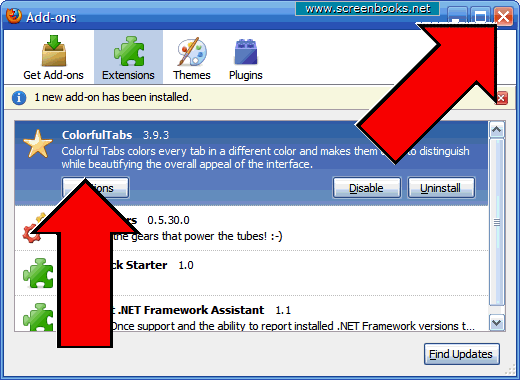
|
| 1 2 3 4 5 6 7 8 9 10 11 12 13 14 15 16 17 18 19 20 21 22 23 24 25 26 27 28 29 30 31 32 33 34 35 36 37 38 39 40 |
20 of 40
