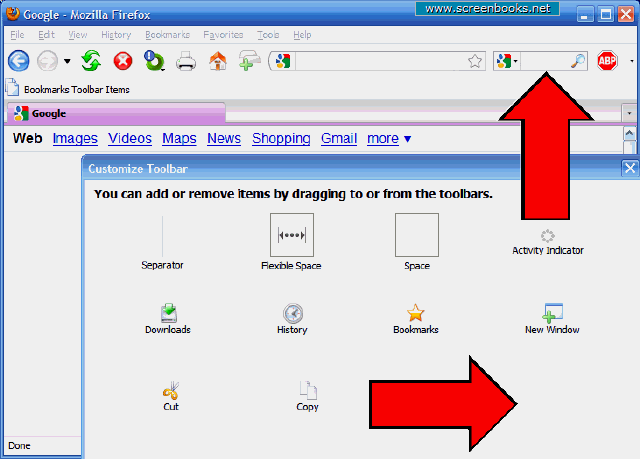| PC Classes : Free Programs 7-Mozilla Firefox |
Firefox - Customizing (Continued)
The next step, is for those who decide to use Google for their home page. It is redundant to have a second "google" search bar above. So to remove it, just drag and drop it off the upper menu bar onto the popup box. Amazingly, it will just move. When complete, just click "Done" on the popup box, and it will go away. You can revisit it and customize as you desire.
open full sized image
| 1 2 3 4 5 6 7 8 9 10 11 12 13 14 15 16 17 18 19 20 21 22 23 24 25 26 27 28 29 30 31 32 33 34 35 36 37 38 39 40 |
26 of 40