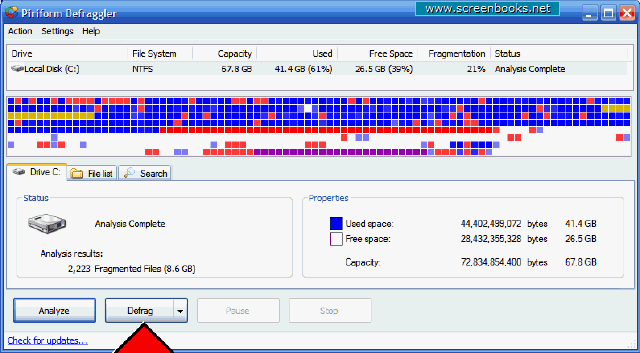| PC Classes : Free Programs 4-DeFraggler |
DeFraggler - How to Use (Continued)
Look at the results of the analysis. Notice that my drive is 21% defragmented. Anything over 10% suggests that defragmenting is a good idea. Also notice the Analysis Results, that I have 2,223 files that are fragmented, totallying 8.6 GB. These files will require multiple reads instead of one, to open, and that will be slower than if they were defragmented.
There are two ways to defragment a disk:
- Total defragmentation - the most complete type - Just click "Defrag". This will probably require 2-5 hours, so start it before you go to bed.
- File defragmentation - a quick and dirty type that is better than nothing, and is fast. See the next page for this.
Total defragmentation is better when you have the time. After Analyzing, just click "Defrag" and walk away. It will complete automatically after a number of hours.
open full sized image
| 1 2 3 4 5 6 7 8 9 10 11 12 13 14 15 16 |
11 of 16