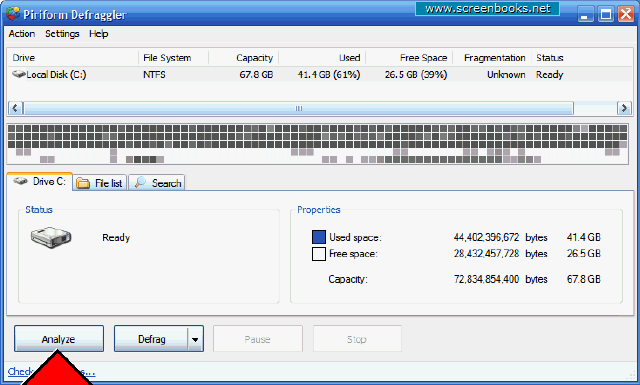| PC Classes : Free Programs 4-DeFraggler |
DeFraggler - How to Use
To start DeFraggler, click on the Icon. When it opens, first click the "Analyze" button to see the status of your drive. Usually you will be analyzing and defragmenting Drive C, but if you have other hard drives, you may wish to analyze and defragment them as well.
open full sized image
| 1 2 3 4 5 6 7 8 9 10 11 12 13 14 15 16 |
10 of 16