| PC Classes : Free Programs 5-PIXresizer |
PIXresizer - How to Use (Continued)
On the "Save As" screen, notice it wants to save to "My Pictures", the same folder myh original picture is in. This is usually a good choice, and works for me here, so I will leave that as is.
The filename is proposed as "Hawaii (654 x 648).jpg", which is the original name with thte new size as part of the name. That is an excellent name choice. You do NOT want to use the original name, as that might overwrite and destroy your original picture. You don't ever want to lose your original picture.
So with those options accepted, just click the "Save" button.
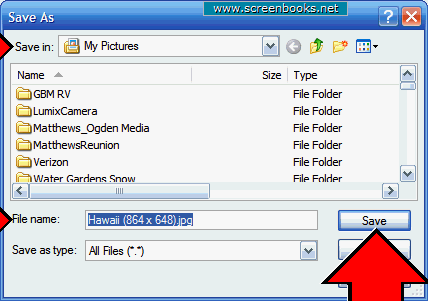
|
| 1 2 3 4 5 6 7 8 9 10 11 12 13 14 15 |
13 of 15
