| PC Classes : Free Programs 5-PIXresizer |
PIXresizer - How to Use (Continued)
On the "Open" screen, you must browse to and locate the picture you want to resize. In my example, I am in the "My Pictures" folder, and am selecting a picture named "Hawaii.jpg". Notice that it is a fairly large size picture, 4,359 KB, which means 4.359 MB. Most email programs have a limit of 2 MB, and realistically, it is best to resize pictures to somewhere between 100 KB and 900 KB.
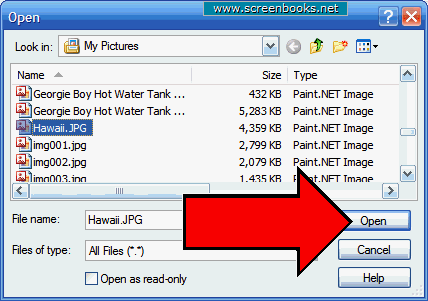
|
| 1 2 3 4 5 6 7 8 9 10 11 12 13 14 15 |
11 of 15
